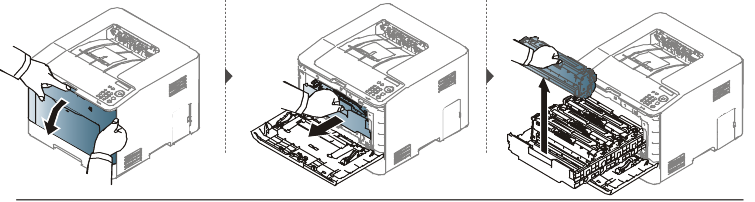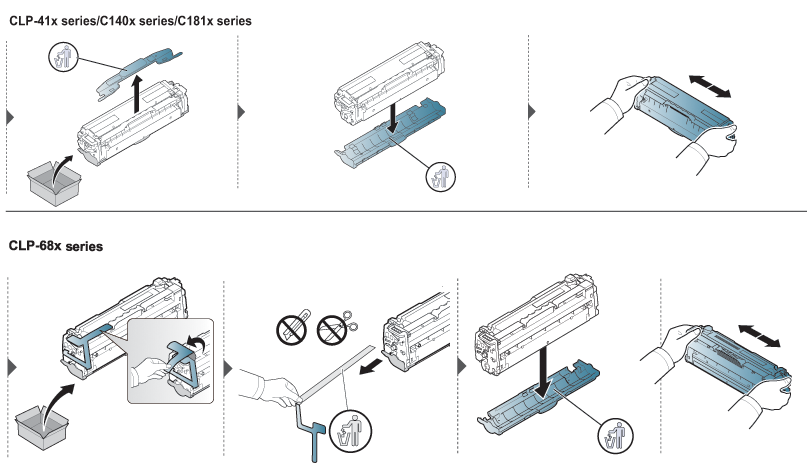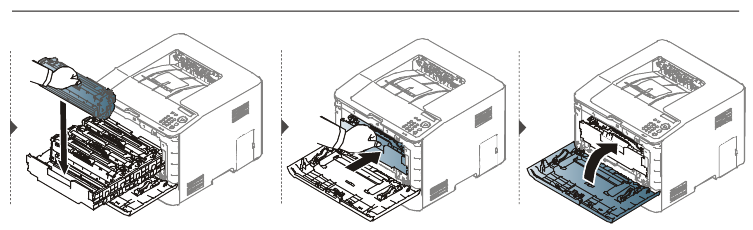For CLP-41x series/C140x series/C181x series :
![]() Click this link
to open an animation about replacing a toner cartridge.
Click this link
to open an animation about replacing a toner cartridge.
For CLP-68x series:
![]() Click this link
to open an animation about replacing a toner cartridge.
Click this link
to open an animation about replacing a toner cartridge.
The machine uses four colors and has a different toner cartridge for each one: yellow (Y), magenta (M), cyan (C), and black (K).
-
The status LED and the toner-related message on the display indicate when each individual toner cartridges should be replaced.
-
The computer’s Samsung Printing Status program window appears on the computer telling you which color cartridge is empty on toner (see Using Samsung Printer Status).
Check the type of the toner cartridge for your machine (see Available consumables).
|
|
|
|
|
|
|
|