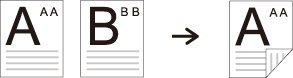|
|
|
|
Some menus may not appear in the display depending on options or models. If so, it is not applicable to your machine (see Menu overview ). |
To change the menu options:
-
Press
 (copy) >
(copy) >  () > on the control panel.
() > on the control panel.
|
Item |
Description |
|||
|---|---|---|---|---|
|
|
Sets the image size. |
|||
|
Reduces or enlarges the size of a copied image (see Reduced or enlarged copy).
|
||||
|
|
You can set the machine to print copies on both sides of paper.
|
|||
|
Adjusts the brightness level to make a copy that is easier to read, when the original contains faint markings and dark images (see Darkness) |
||||
|
|
Improves the copy quality by selecting the document type for the current copy job (see Original ) |
|||
|
|
Set the machine to sort the copy job. For example, if you make 2 copies of a 3 page original, one complete 3 page document will print followed by a second complete document.
|
|||
|
|
Adjusts the layout format such as ID copy, 2/4-up, and booklet. |
|||
|
|
Prints an image without its background. This copy feature removes the background color and can be helpful when copying an original containing color in the background, such as a newspaper or a catalog.
|
|||
|
[a] M287xND/M287xFD/M287xDW/M287xFW/M287xHN/M288xFW/M288xHW only. |
||||
|
|
|
|
Some menus may not appear in the display depending on options or models. If so, it is not applicable to your machine (see Menu overview ). |
To change the menu options:
Press  (copy) >
(copy) >  () > on the control panel.
() > on the control panel.
|
Item |
Description |
|---|---|
|
|
Resets the value or setting to the printer’s out-of-box state. |