When you press from
the display screen, the screen
appears which has several tabs and lots of copying options. All
the options are grouped by features so that you can configure your
selections easily.If a different screen is displayed, press ( ) to
go to the home display screen.
) to
go to the home display screen.
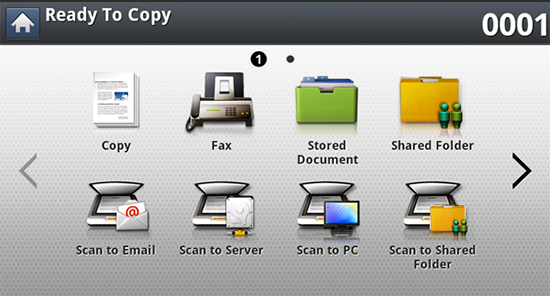
tab
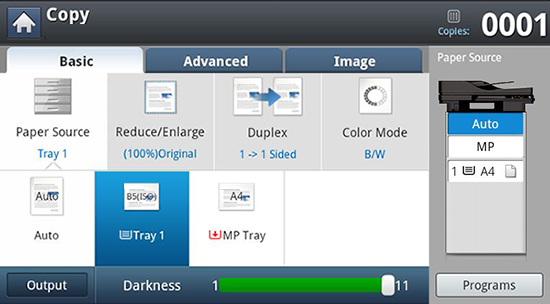
-
: Enters the number of copies.
-
: Selects the paper source tray.
-
: Reduces or enlarges the size of a copied image.
-
: Sets the machine to print copies on both sides of the paper.
-
: Selects a color mode for making copies.
-
: Sets the machine’s various output options.
-
: Adjusts the brightness level to make a copy for easier reading, when the original contains faint markings and dark images.
-
: Allows you to save the current settings for future use (see Using a program’s setting).
tab
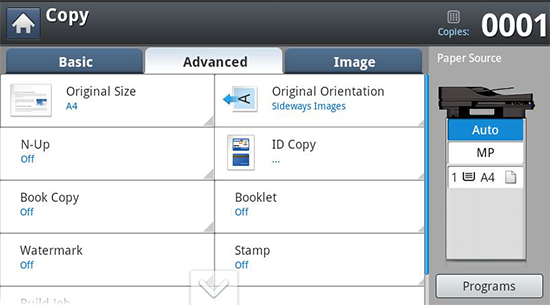
-
: Selects the actual paper size of the originals.
-
: Selects the orientation of the originals.
-
: Prints 2-sided originals on one sheet of paper. This feature is helpful for copying a small-sized item, such as a business card (see ID card copying).
-
: Prints 2 or more original images, reduced to fit onto one sheet of paper.
-
: Allows you to create booklets.
-
: Allows you to copy the left or/and right pages of book on separate output paper.
-
: Allows you to print a watermark on printouts.
-
: Allows you to print with some information such as date and time.
-
: After the scanning is finished, the window appears to ask if you want to scan another page. If you select , then you can scan another page in the current job. If you select , then the scanning process is completed and the remainder of the job is performed.
tab
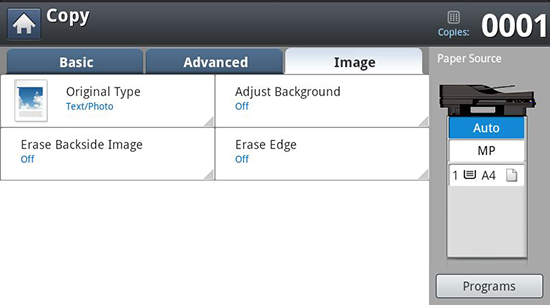
-
: Improves the copy quality by selecting the original’s type for the current copy job.
-
: Prints an image with a lighter background.
-
: Prevents copying the original’s image shown through on the backside.
-
: Allows you to erase spots, drill holes, fold creases and staple marks along any of the four edges of a document.