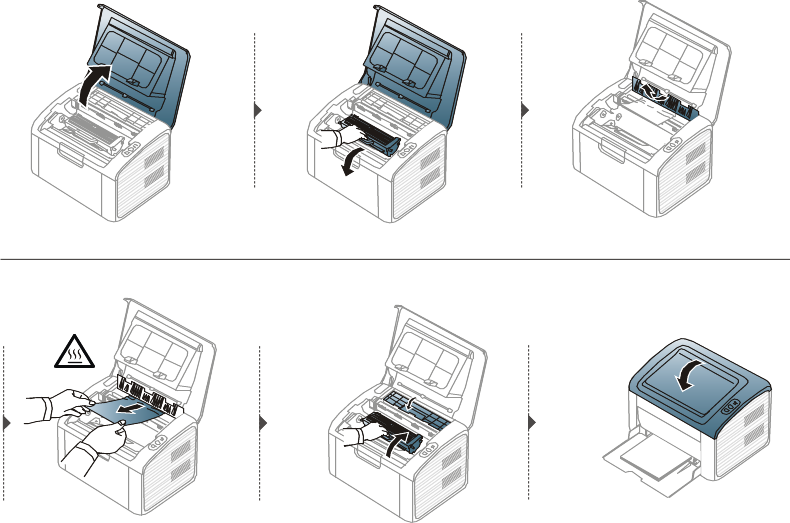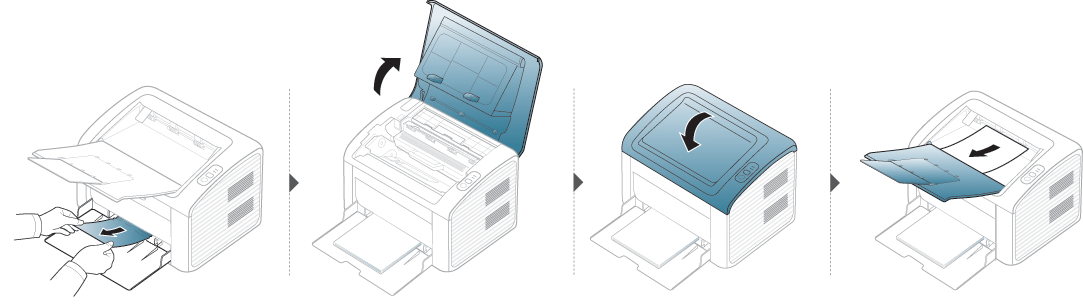|
|
|
|
To avoid tearing the paper, pull the jammed paper out slowly and gently. |
Inside the machine
![]() Click this link to
open an animation about clearing a jam.
Click this link to
open an animation about clearing a jam.
|
|
|
|
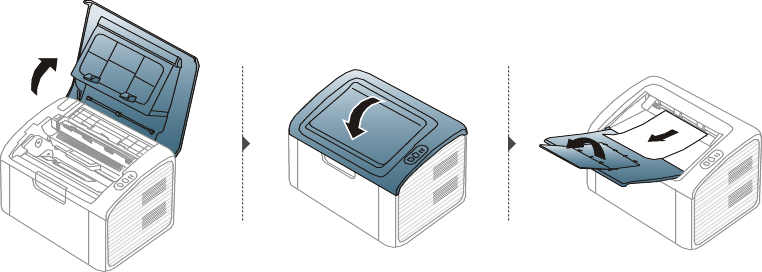
If you do not see the paper in this area, stop and go to next step: