The app allows you to access and save frequently used addresses in the machine. You can save fax numbers and email addresses as well as addresses for SMB, FTP,and so on.
Tap from
the home screen or . If
want to go home, tap the home(![]() ) button.
) button.
|
|
|
|
Address screen
You can save frequently used fax numbers, e-mail addresses, SMB server addresses, FTP server addresses in your machine.
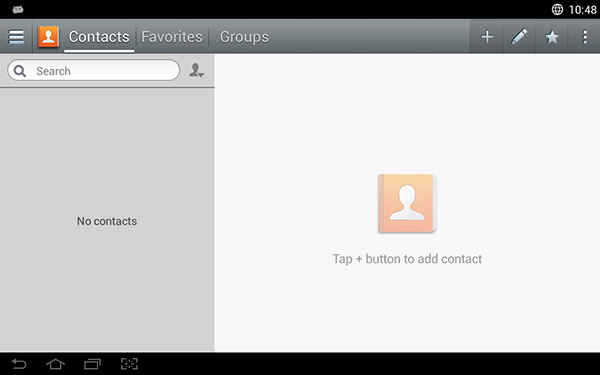
-
: Displays the name and contact information of contacts saved in the address book.
-
: Displays the name and contact information of contacts marked as favorites in the address book.
-
: Lists the groups registered in the address book and the users registered to those groups.
![[Note]](../../common/icon_note.png)
You cannot add a group as a member of another group.
Command keys
|
|
|
|
To use some features, you may need to log-in as an administrator (see Log-in ). |
|
Button |
Name |
Description |
|---|---|---|
|
|
|
Show the quick menu. |
|
|
|
Open your list of addresses |
|
|
|
Search for a desired address. |
|
|
|
Add a contact, favorite, or group. |
|
|
|
Select the address you want to edit and tap this button. |
|
|
|
Shows list of added programs. |
|
|
Sub menu (Action overflow) |
Open the sub menu. |
 Sub
menu (Action overflow)
Sub
menu (Action overflow)
|
|
|
|
To use some features, you may need to log-in as an administrator (see Log-in ). |
-
: Searches the names and contact information in the Contacts list.
-
: Delete the contacts you set.
-
: You can import the address book saved from another MFP or same MFP.
-
: You can export the address book saved from another MFP or same MFP.